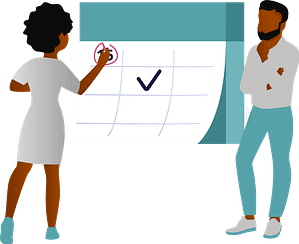Communicating consistently and providing detailed updates on product progress will save you the agony of hearing “Wait, you haven’t shipped yet, why?” Or “What have you been doing the past two weeks?” These are two questions no Product Manager (PM) wants to hear (Trust me, I’ve heard them). Remember, excellent communicators are not born, they are made. If you are new to the PM role or simply want to improve your product update communication skills, this post will help you on your journey to be a master communicator.
Want to jump to the template?
CLICK HERE
_______________
FAQs
How to use the template?
The document is organized by week and then broken down by function (Engineering, Design, Product, etc.). It uses reverse chronological order in which the most recent week sits at the top of the document. For each new entry, simply copy, paste, and update the previous week’s entry.
What is a weekly update?
The weekly update provides details on all things past, present, and future related to the product. These details include:
-
- Important Tasks/Meetings (in progress, completed, or upcoming)
- Do you have to update the metrics being tracked? — Write it down!
- Do you have to set up a follow-up meeting with a different cross-organization product team to ensure commitment? — Write it down!
- Do you have to conduct user research to validate a current assumption before deep diving into the feature solution? — Write it down!
- What’s the status of the major API integration work? — Ok, you get the point.
- Important decisions made with respect to your product.
- Did you finalize the product design specs?
- Did you decide on a company/public release date?
- Did you include a new design/engineering feature to increase engagement?
- Important Updates
- Is there a blocker that just appeared which added a new engineering requirement
- Have you created a solution to remove a blocker which will accelerate the development timeline?
- Important Tasks/Meetings (in progress, completed, or upcoming)
Note: All details should be broken down by function (Product, Marketing, Engineering, Design, UX Research, etc.). This way each stakeholder can dive into the section that matters to them, or read other sections at their leisure.
Okay, Where can I get my hands on this gold!?
CLICK HERE TO GET TEMPLATE
.
Who should receive the update?
Anyone involved in your project. Depending on your product’s priority, scope, and current stage, these stakeholders can be:
- Your Manager – ALWAYS include your manager
- Your engineering partners
- Your engineering partners’ managers
- Your design partner
- Your design partner’s manager
- UX Research
- Other PMs (if collaborating with other teams)
- Marketing
Do I have to send this out weekly?
It depends on the priority, scope, and expected completion timeline. For high priority projects and projects in which engineering work will take more than 3-4 weeks, I recommend one week update intervals.
When should I send this out?
Preferably before any major meetings occur for the week. For example, if you have a working team sync on Wednesday, the latest update should be sent out before Wednesday to ensure everyone is on the same page with all items that must be discussed on Wednesday.
Tips before sending out weekly updates
- Create an email listserve of all stakeholders, so you don’t have to type in every email of every stakeholder every time you want to send the update.
- Verify all progress that you noted is true. Do not commit your engineers or designers to tasks they never agreed to. Your engineers or designers may distrust you as a result, repairing that relationship might take time that you don’t have.
- Ensure you have the latest information as of the day you sent it out. Nothing makes people trust your update less than receiving an update on the update from someone else immediately after you send your update.
Why are updates important?
- Keeps you organized and updated on everything happening within the product development. You’ll coordinate meetings about everything from requirements definition, design decisions, engineering, cross-team collaboration progress, and marketing communications. In order to stay in sync with all this information you are gathering, you must be organized. Additionally, sending out updates communicates to your team that you are organized.
- Forces you to ask questions and listen intently during every meeting. You have to create and send out a weekly update, which means you must know specific details on everything happening. How do you ensure you get all the necessary details? You ask questions and listen!
- Lets everyone know you’re listening – Everyone likes to feel heard, ensure your team feels they’re heard.
- You’ll forget things – and occasionally YOU (yes the person who wrote the update) will have to review the weekly updates to remember exact details because you may also have a newborn, 5 exec level products, and a thought in your mind about what snack you wanted to eat out of the micro-kitchen. Who can balance all these at once ALL the time!?
- Helps promote product progress. Even if there’s a roadblock, noting that a workaround is being completed is…PROGRESS! Everyone likes progress, trust me.
- Keeps everyone abreast of product progress – No one can claim that they did not see the 10 emails you sent out at the same time on the same day describing everything that is happening with the progress of the product.
- Builds trust within the team. Everyone on the working team trusts that you are accurately communicating information to all stakeholders. All other stakeholders trust that you are tracking all tasks and will ensure the product launches.
I also posted this on the Almanac.io website. It’s a great resource for templates of all varieties across numerous roles and functions.